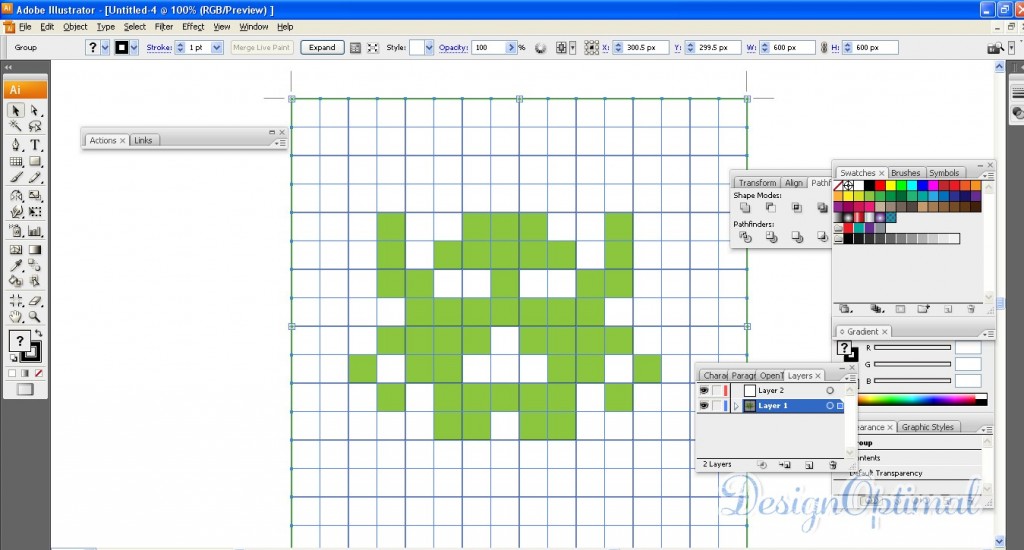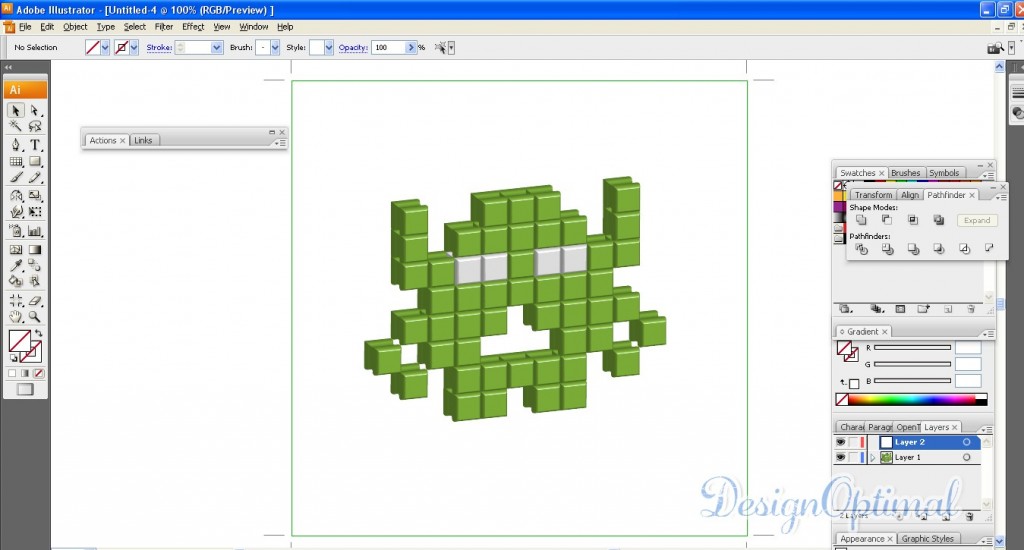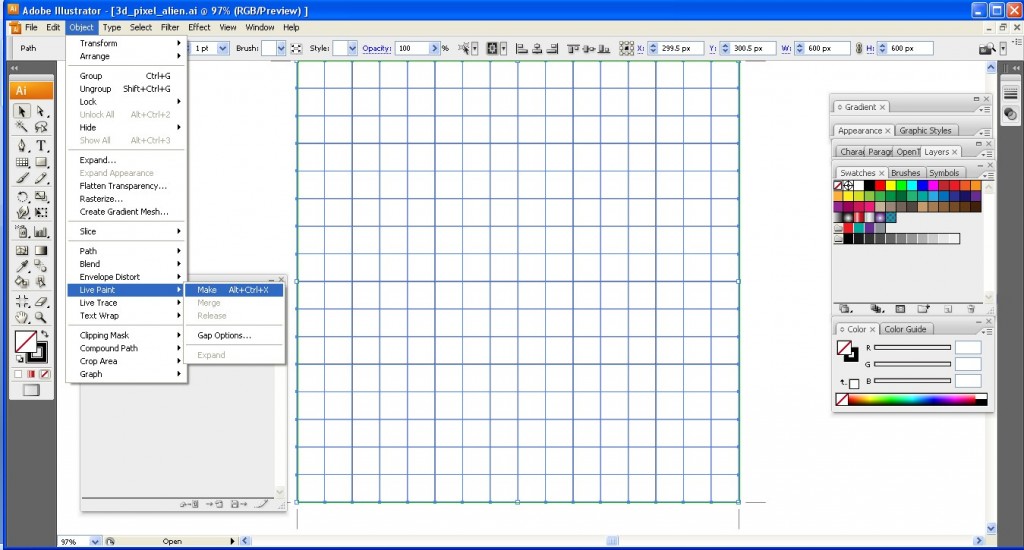Hello!! Guys it’s Design Optimal again with a new tutorial. Thanks for joining with us today, we are going to discuss about how to create a 3d pixel monster in Adobe illustrator, the monster we are going to create is so cute you’ll surely love it.
Do you remember the video game, called Space Invaders? Let’s create something new in pixel art creation but it’s going to be a vector! We’ll draw the famous pixel aliens in Illustrator and live them up with the help of the 3D effect!
And the above image will be the final outcome of what we create.
Step 01
- Open Adobe Illustrator, create a new document of 600px x 600px and make a grid. For this, you will have to use the rectangle grid tool, select the grid tool from the drop down menu as shown in the scrren_shot_01_rectangel_grid_tool.
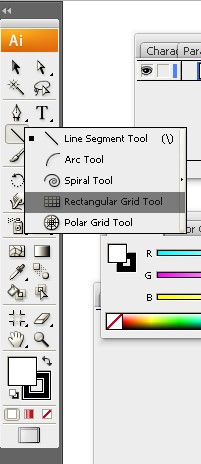
- Now click on your newly created 600px600px art board you’ll get a popup menu, Width and Height values equal 600 px; Horizontal Dividers Number equals 15; Vertical Dividers Number equals 15 as well. Click OK after you’ve done with the settings. Align it to your art board.
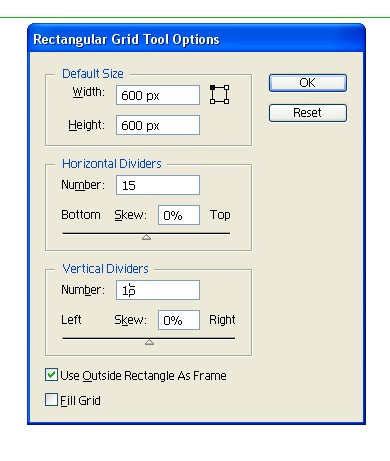
Step 02
- After that you should get a grid like this, after that go to Object > Live Paint > Make. Now we can start drawing our pixel monster.
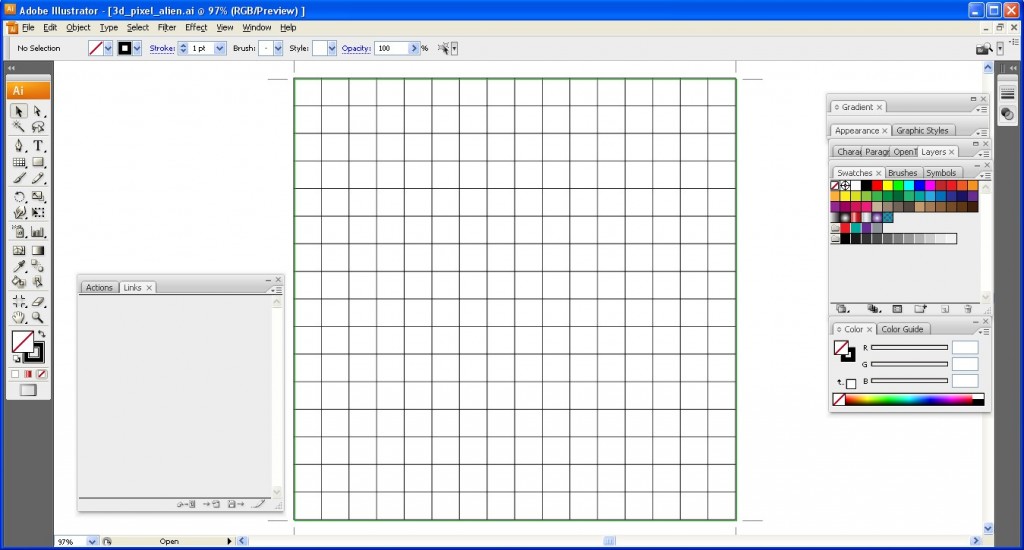
- Grab the Live Paint Bucket (K), select any color you like from the Swatches pallet and start filling in the cells closer to the left side of the Art board.
- Keep on filling the grid boxes like shown in the image below.
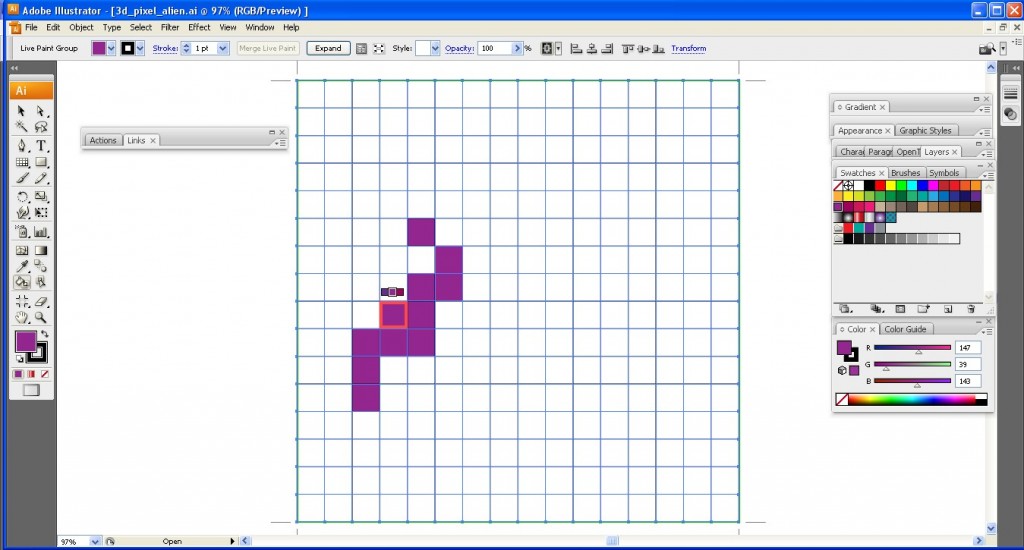
Step 03
- Repeat the filling the grids as shown in the below image till it makes the half of the alien.
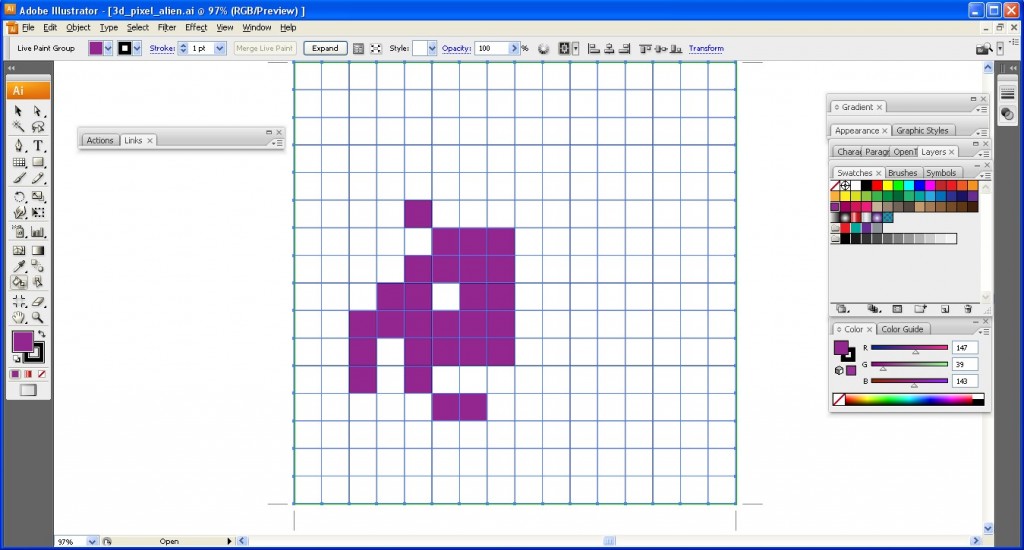
- Now a select the half alien that you’ve made and grab the Reflect tool double click it and click copy.
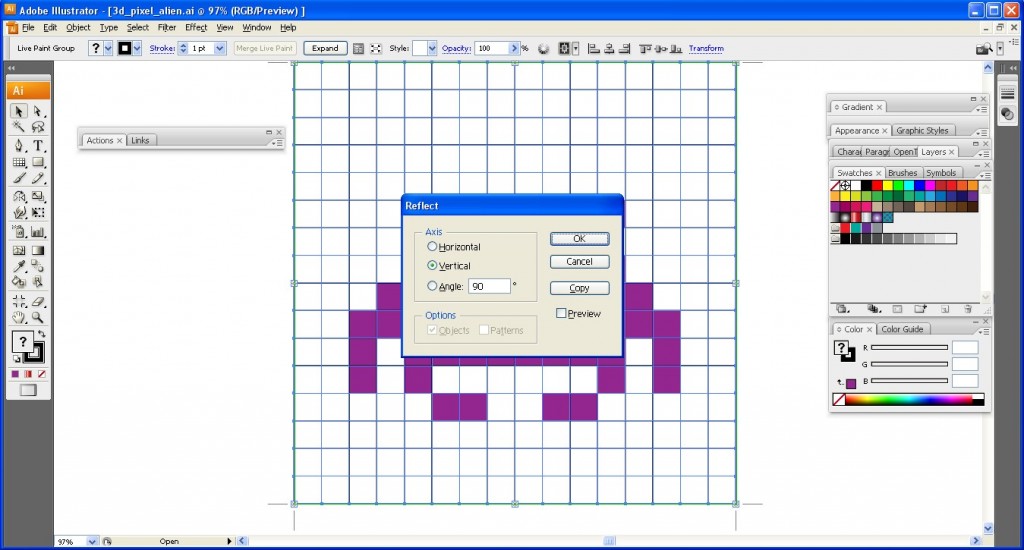
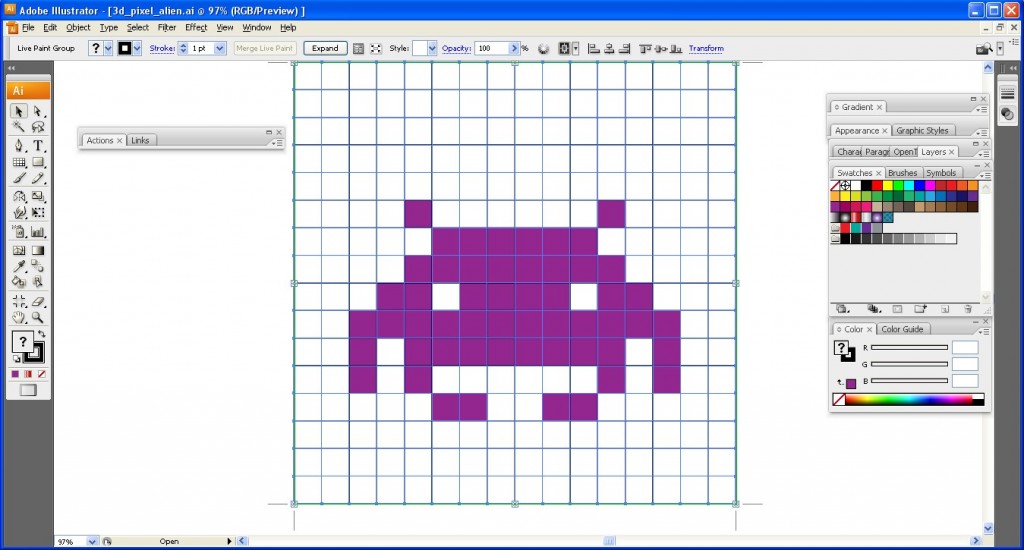
Step 04
- Now remove the grid in background using Object > Expand it in order to delete the grid, then select the whole alien vector drawing and go to Pathfinder tools. Then click the first icon on the left top and hit EXPAND button.
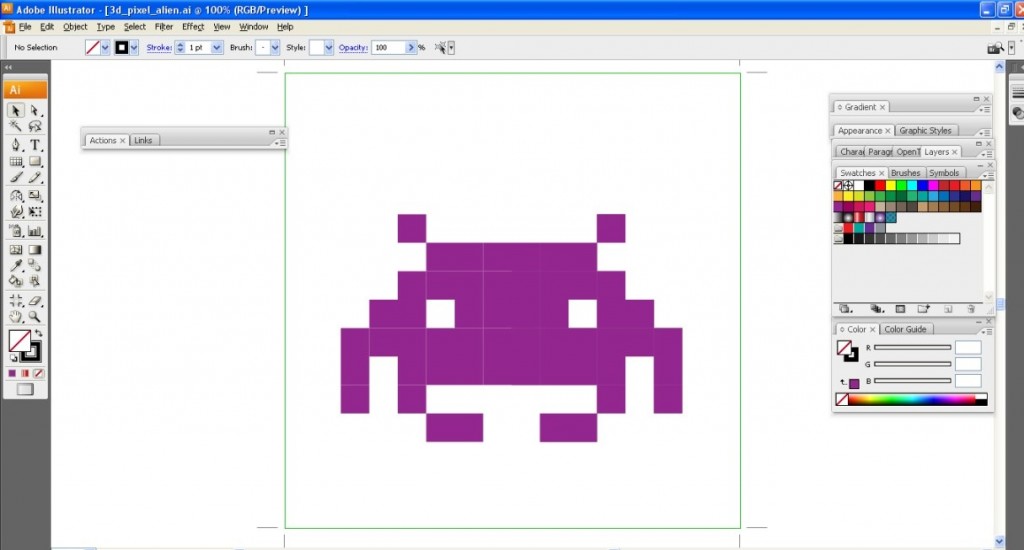
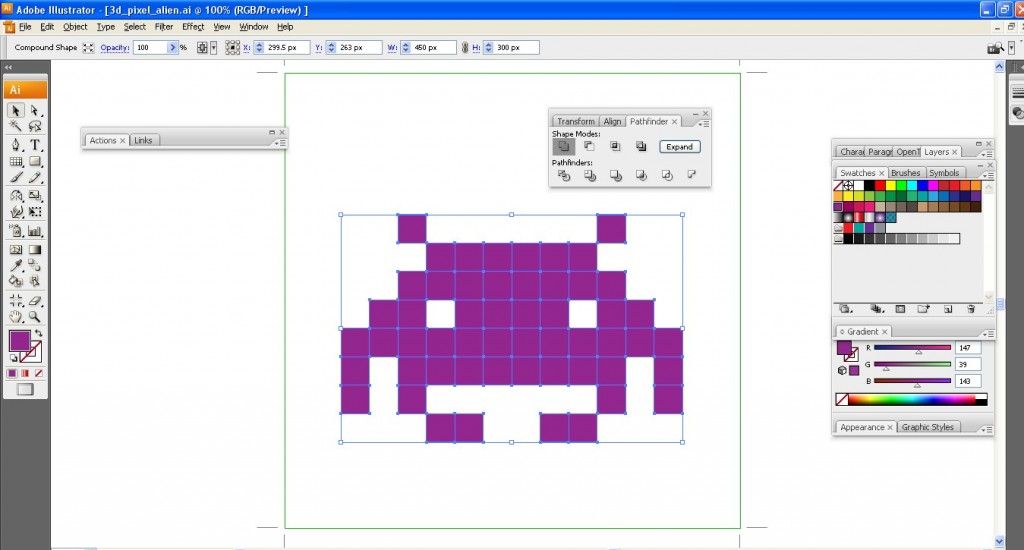
Step 05
- Make the Monster Dimensional by Turning It into a 3D Shape, It’s time for some simple magic trick! Select your object and go to Effect > 3D > Extrude & Bevel.
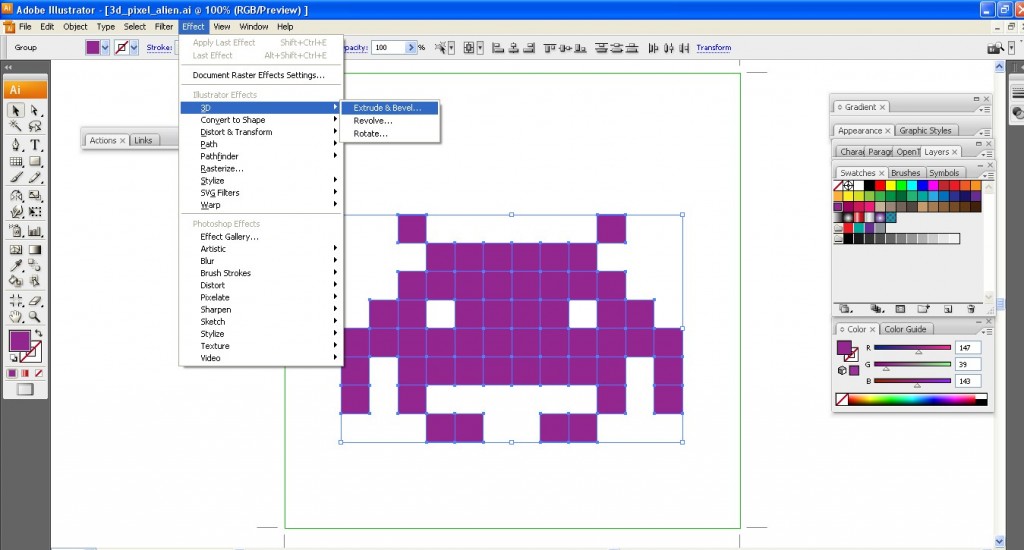
- Enter the values that shown in the popup menu for the extrude and bevel.
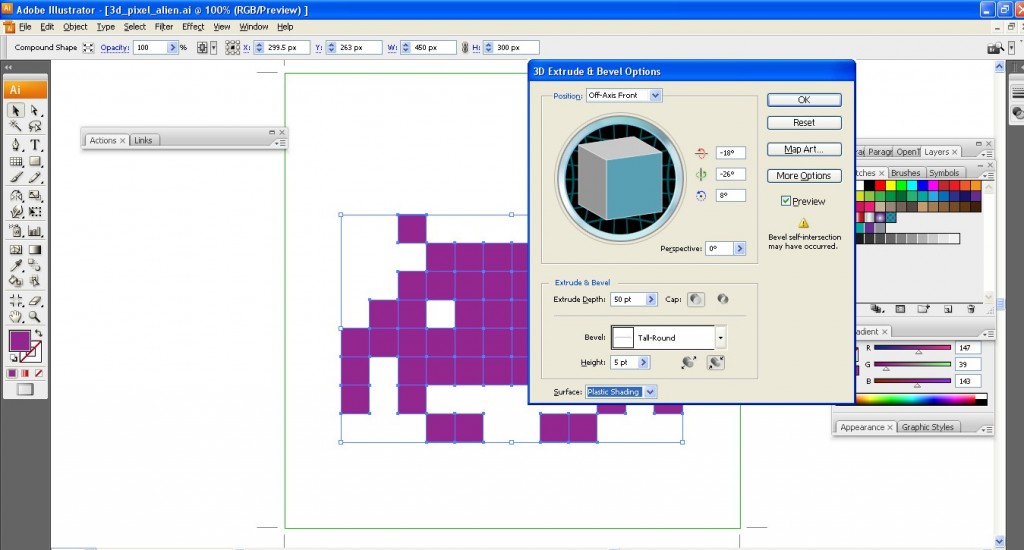
Step 06
- Now hit the okay button after entering the values shown, Abracadabra!!! Now you’ve got yourself a cute little pixel shaped alien Space Invader.
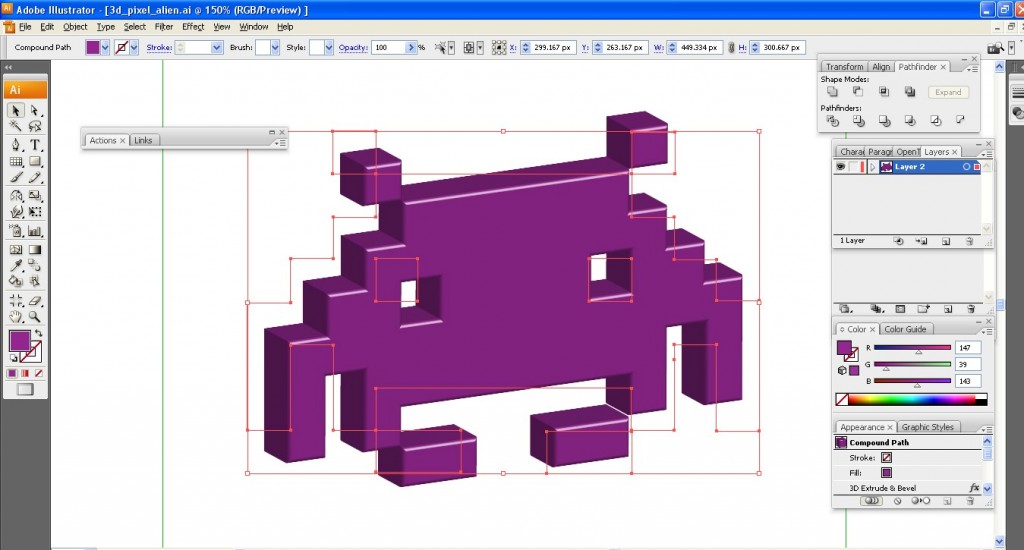
- You can create yourself some more cute Pixel aliens by following the same steps and with different colors.